If you want to customize or pause your customer's rewards notifications then this article is for you!
Great news! If you want to edit or stop sending those automatic rewards emails, it's a breeze. Just follow these simple steps:
- Go to the Connect page and look for "Automated Emails" section in the left navigation bar.

- In this page, you'll find all your email campaigns, including the one for Rewards.
- To tweak the settings of each campaign, look for the three dots on the far right. Give them a click!
- You'll see a two options.
- To stop sending notifications then what you're interested in is the magical "pause" option.
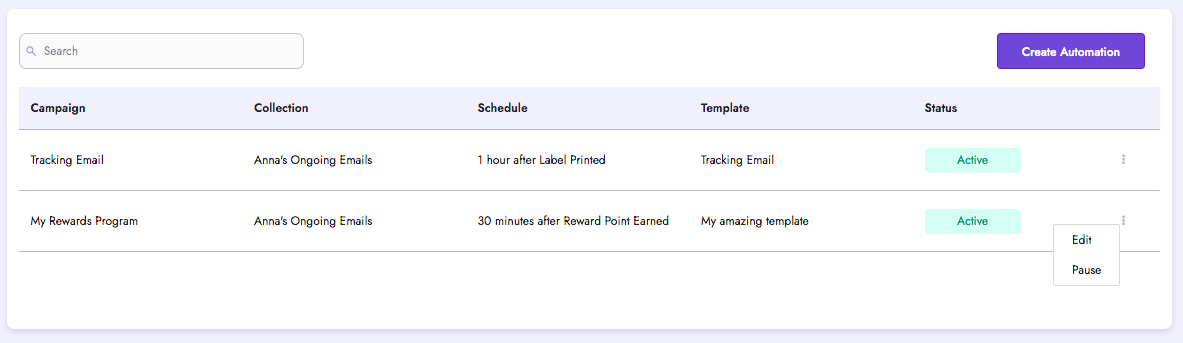
- Click that button, and voila! Your automatic rewards emails will go from Active to Paused. Peace and quiet until you're ready to "Activate" the notifications again!

- To customize the rewards email click the 'Edit' button.

8. You can update the name of the campaign, choose when the email is sent to your customer, or edit the template to add a personal message.
That's it! With just a few clicks, you can take control of your rewards emails. Enjoy the freedom to pause or resume them whenever you like. Happy managing!
