Effortlessly Adjust Customer Points for a Tailored Experience
Want to manually adjust a customer's total points? No problem! There are two simple ways to access your customer's Reward total. Just follow these simple steps in either the Customer's page or through the Rewards page.
- Locate your customer's information by easily searching their name on either page.
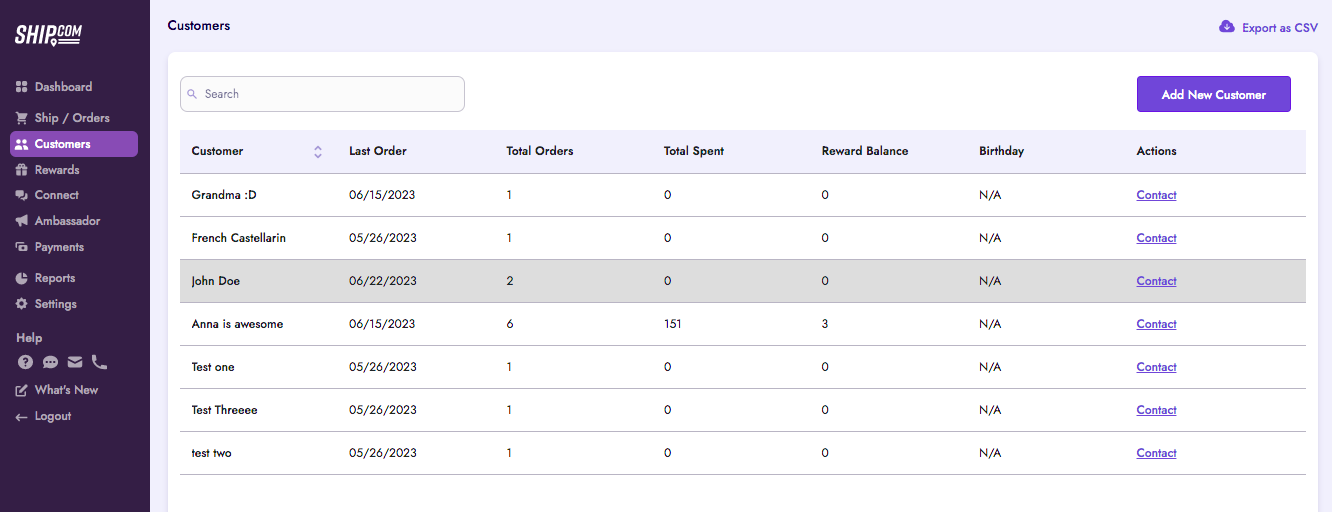
- Click on their name, and like magic, a list of settings will appear before your eyes.

- Locate the Rewards Balance section.
- Look for the "Adjust" link right beside the customer's reward points. This link is your key to making manual adjustments.
- Click the link, and another pop-up will appear, allowing you to enter the correct number of points for your customer.

- Before finalizing, take a moment to double-check that you have entered the accurate number of points.
Voila! With these simplified steps, you can effortlessly edit your customer's points and ensure their rewards balance is just right. Enjoy the flexibility and personalized rewards experience!😄
