Learn how to re-create a shipping label to fix an address error or update the shipping type.
If there is an error on your shipping label or if you need to change your postage type you can easily re-create a shipping label through your account! When you re-create the shipping label you will not be charged again for the label, but you will need to discard the original label (if printed) because a new label will be created.
First, click the three dot menu to the right of the order for the specific label you want to correct. Look for the option in the drop down menu that says 'Recreate Shipping Label' and give it a click.
You'll see the ability to purchase a new label but make sure to apply any updates before choosing the new postage type. To update the shipping address or the recipient's name use the 'edit' link under the customer's information.
If you need to change the ship date, label format, or any other postage options select the correct option along the top of the purchase label page. Once you're sure all of the details are now correct you can choose the same postage option or a new option.
If you are choosing a different shipping option then an additional charge may be assessed when you re-create a label.
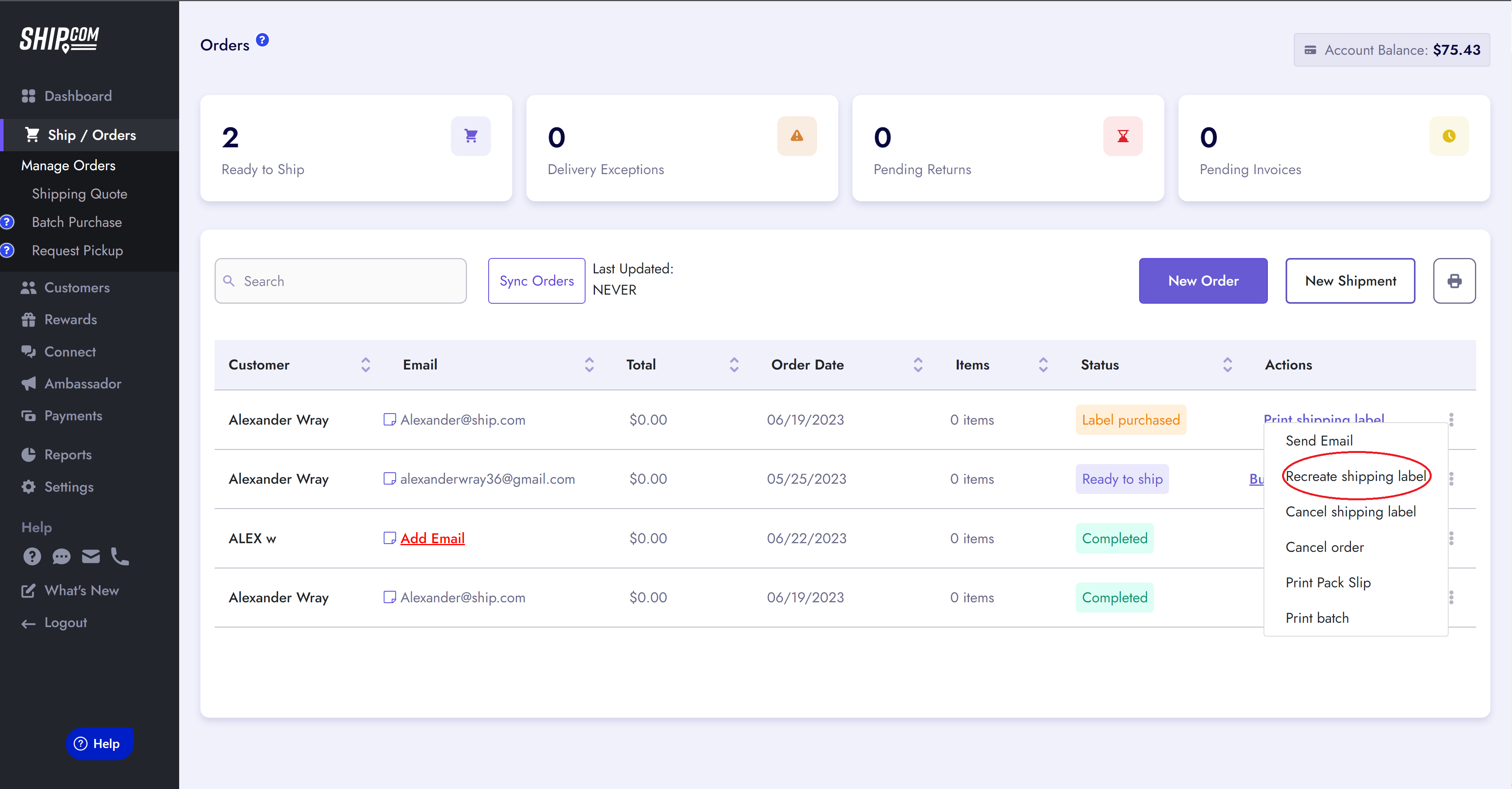
Make sure you complete the purchase of the new label without leaving or refreshing the page. If you exit the page too early, then the original label may be canceled. When a label is canceled there is a fourteen day waiting period before a refund is issued.
Make sure to print the label again and put it on the package before handing your package over to your local postal worker
