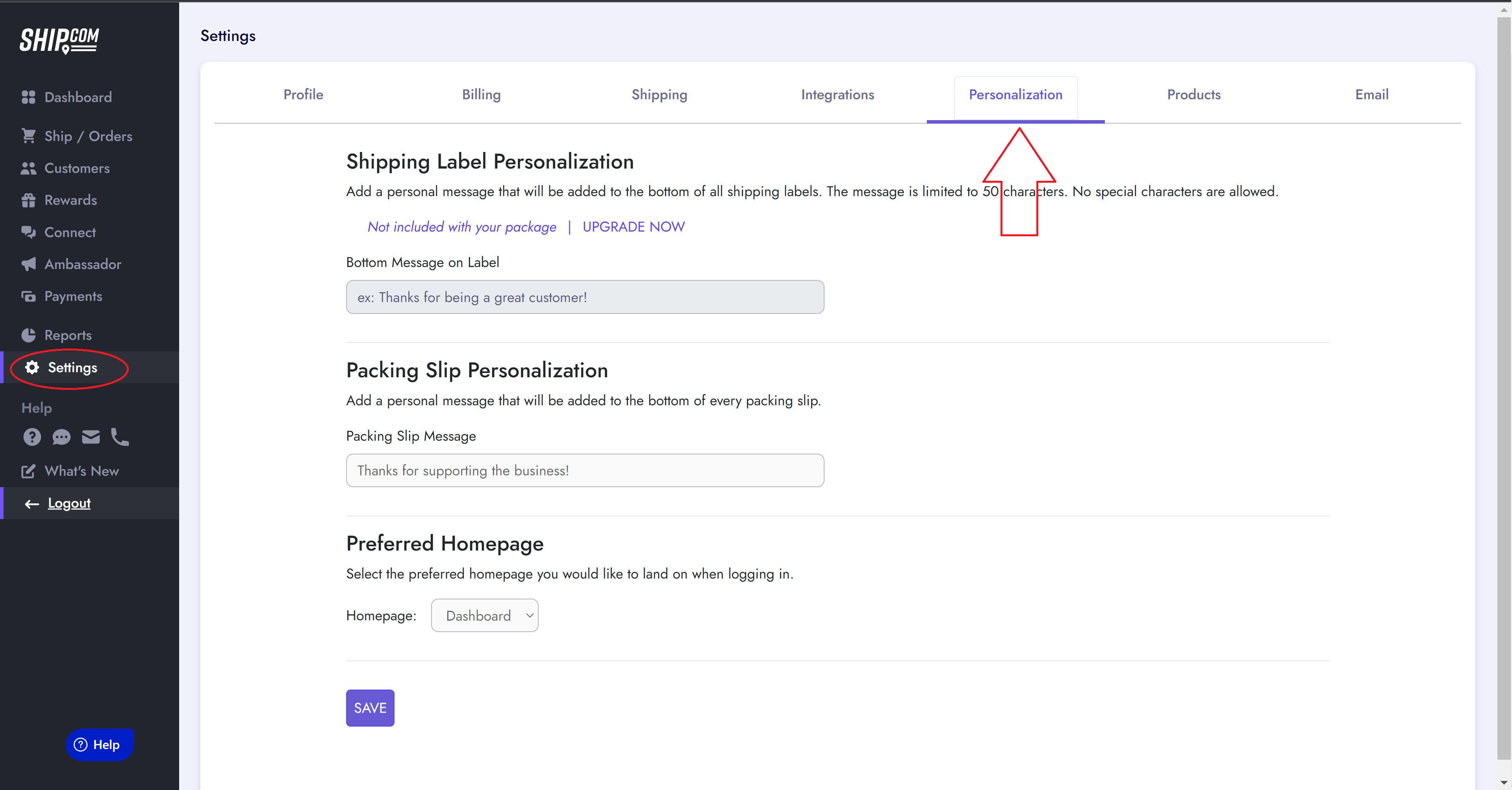We've got a handy feature for you! If you want to include a list of all the items in your package, fear not! You can swiftly print a packing slip from your Orders Page. Find the order and click on the three dot menu to the right side of the order. There you will find the option to print a packing slip for that very order.
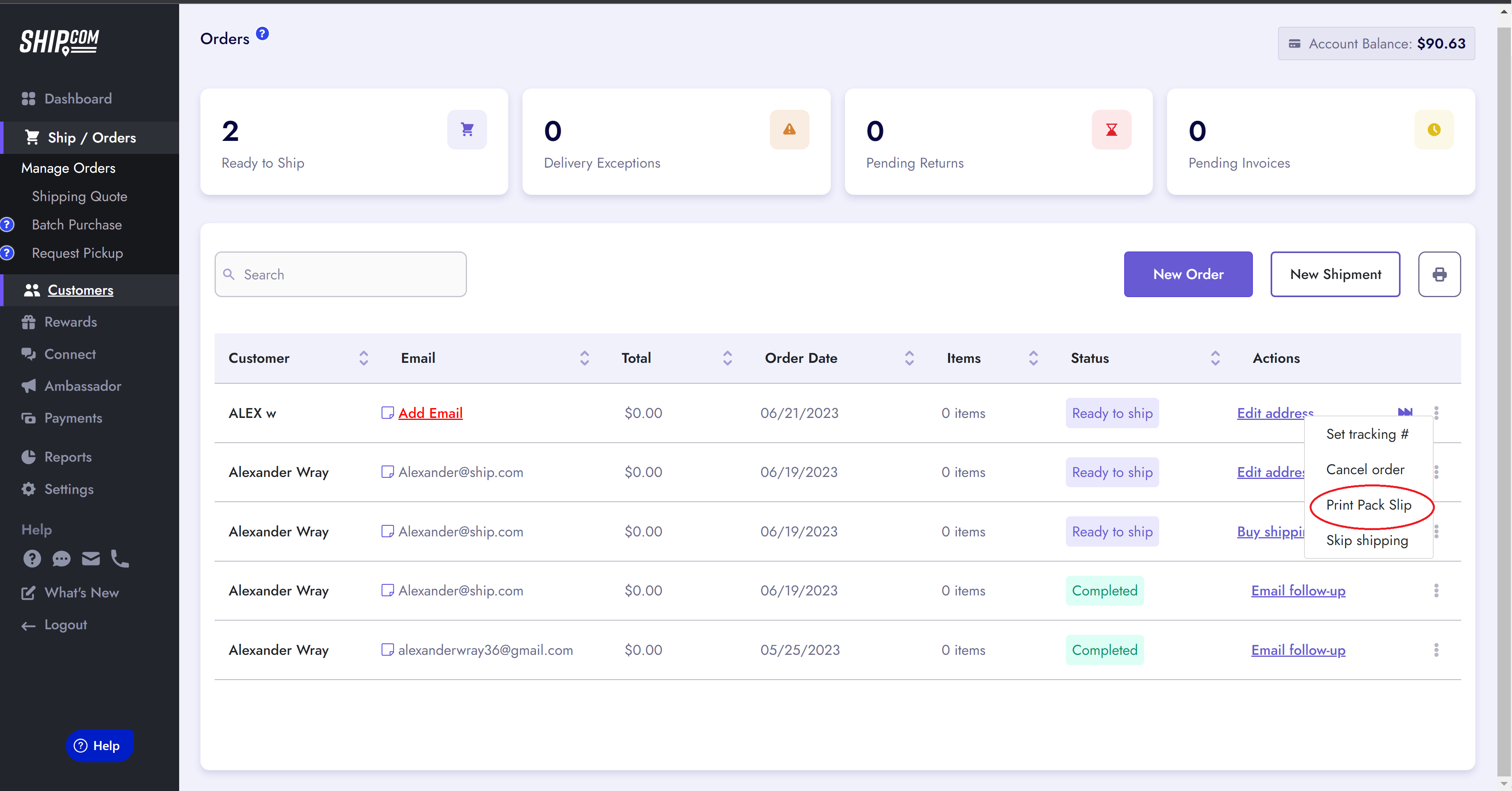
No matter the status of your order, you can print a Pack Slip anytime you please! If you are batch printing then you can still print a pack slip.
But wait, there's more! You can even add a personal touch to your packing slip with a custom message. Navigate to the Settings page located on the left navigation bar. Look for the Personalization tab, where you can add a special message to the bottom of your packing slip. It be a great way to make your packages even more special!