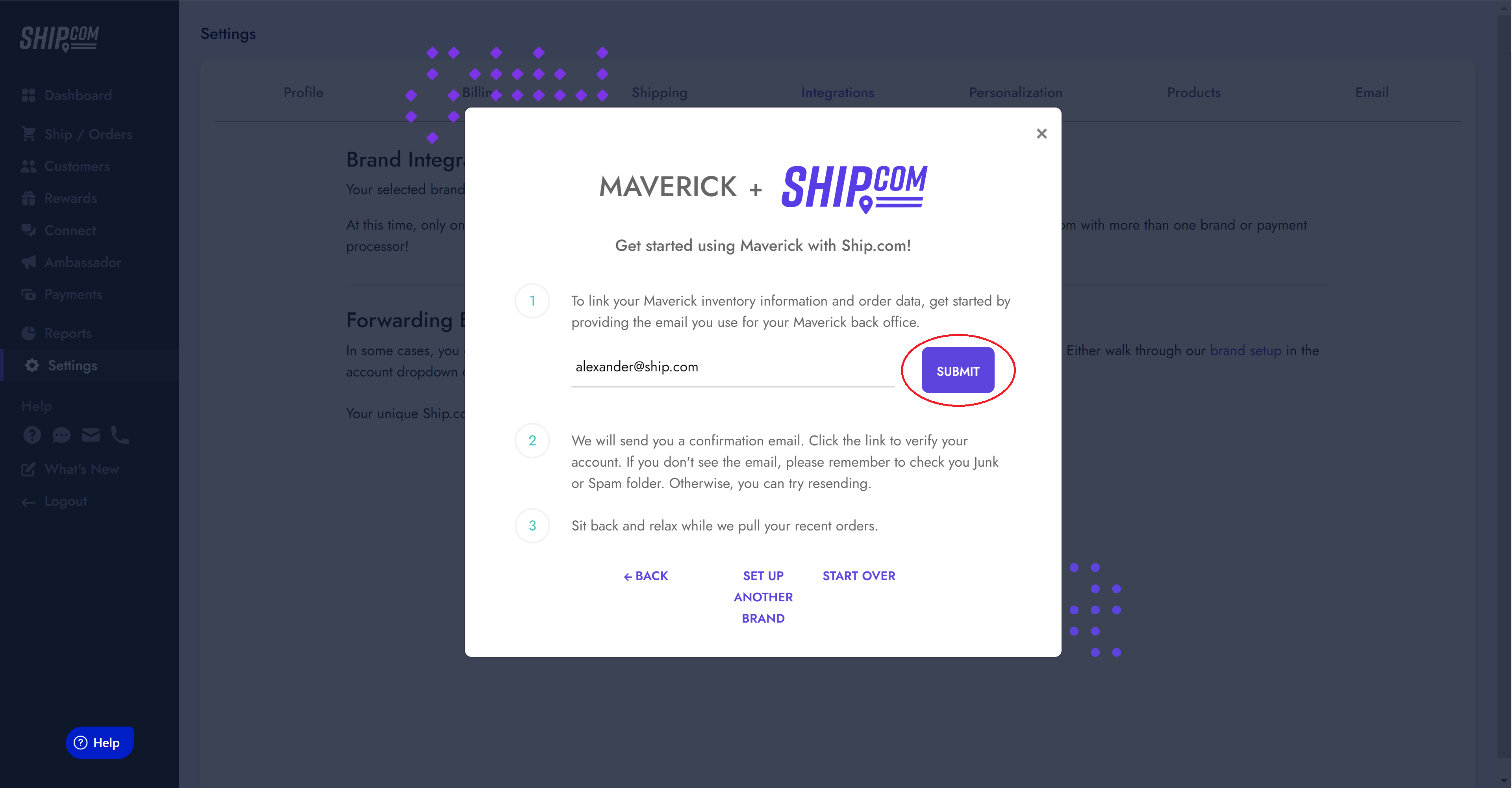We've got some smooth sailing ahead. To effortlessly import your orders from the Maverick back office, we need you to confirm the email address associated with your back office system.
To confirm your email address for the Maverick back office, navigate your way to 'Settings' located on the left side of your screen. Next, click on 'Integrations' and prepare to be amazed!
Then grab the helm, locate 'Settings', and chart a course for 'Integrations'. Get ready to unlock the wonders of synchronized order management with the Maverick back office. Then select 'UPDATE' under 'Brand Integration'. Get ready to unlock the wonders of synchronized order management with the Maverick back office. Adventure awaits, my friend!
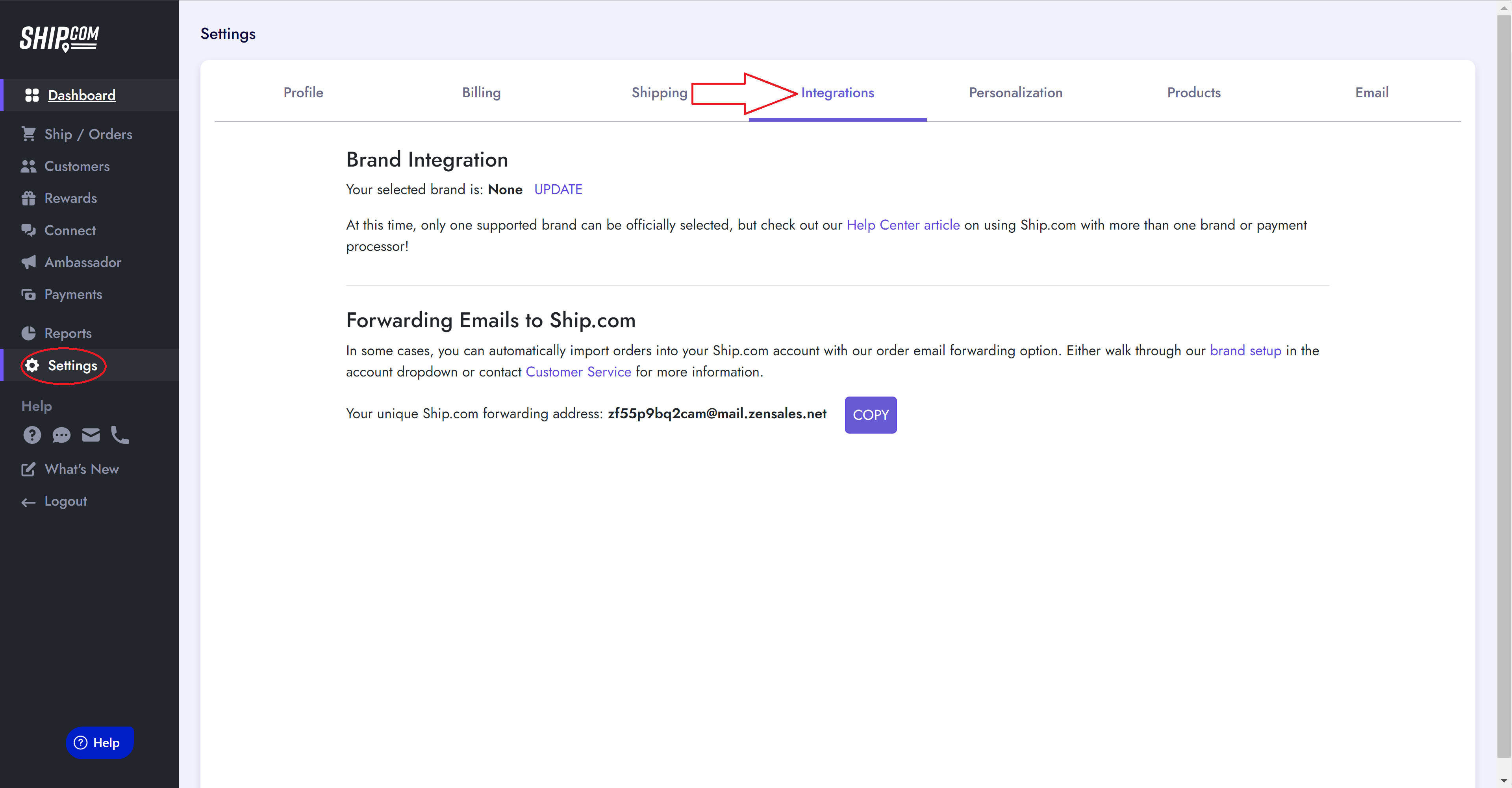
From there, select Maverick from the brand list:
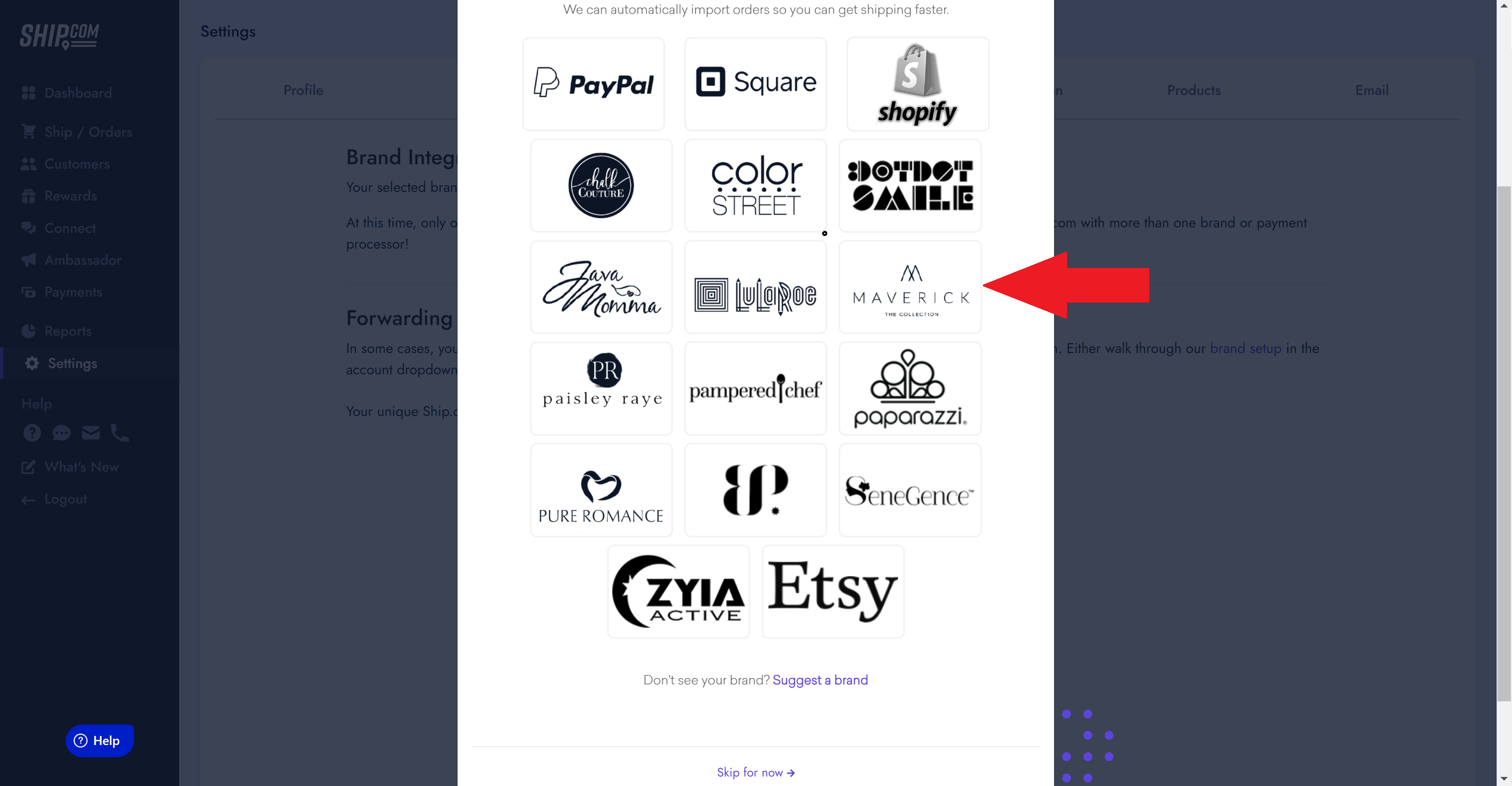
Enter the email address you use for your Maverick back office in step 1 to validate your Maverick account that we are authorized to sync orders from: