If you need to edit information on the shipping label or update the postage type then you may want to re-create the shipping label.
To cancel a shipping label on Ship.com, simply click on the three dots located next to the order and choose the "Cancel Shipping Label" option. It's a quick and straightforward process that allows you to easily cancel the shipping label for the specific order.
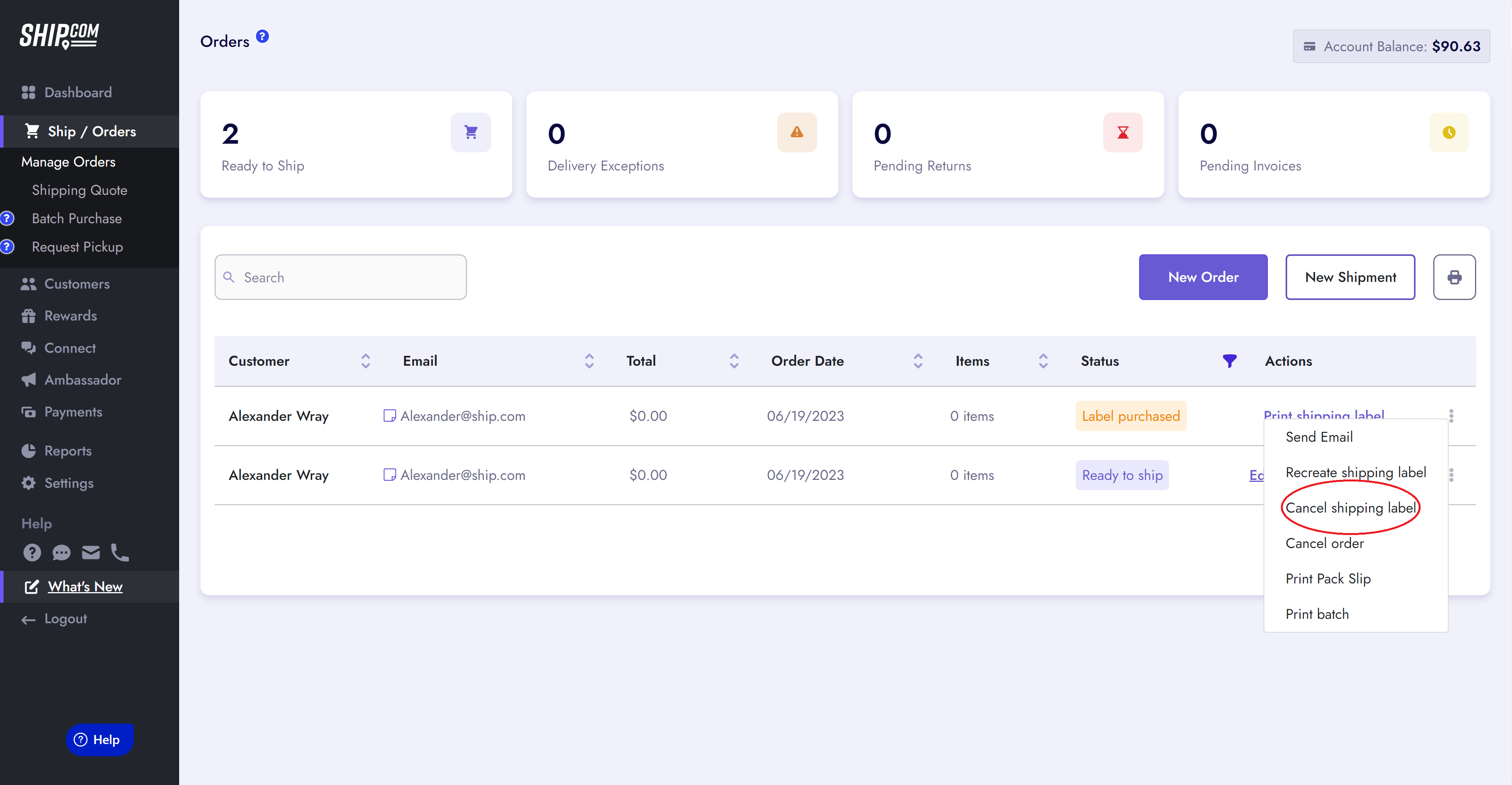
By canceling the shipping label in our system, you'll be able to free up the label for purchasing additional postage for the order. It's important to note that if you cancel a shipping label, the funds will be automatically returned to your Shipping Balance within 14 days.
USPS: Requests must be made before 30 days from the date the label was created.
UPS: Requests must be made before 30 days from the date the label was created.
However, please keep in mind that if the status of the order is already "In Transit," you won't be able to cancel the shipping label using the aforementioned method. In such cases, kindly reach out to us via email at help@ship.com and provide the order number and customer name for further assistance.
