When using a thermal or label printer, it's important to select the correct label option during the purchase process. Whether you're choosing a shipping option, ensure that you select either "Label Printer 4x6" or "Label Printer 2-5/16x4" to ensure the proper formatting of the label when it's generated. This step ensures that your label will be compatible with your printer and printed correctly.
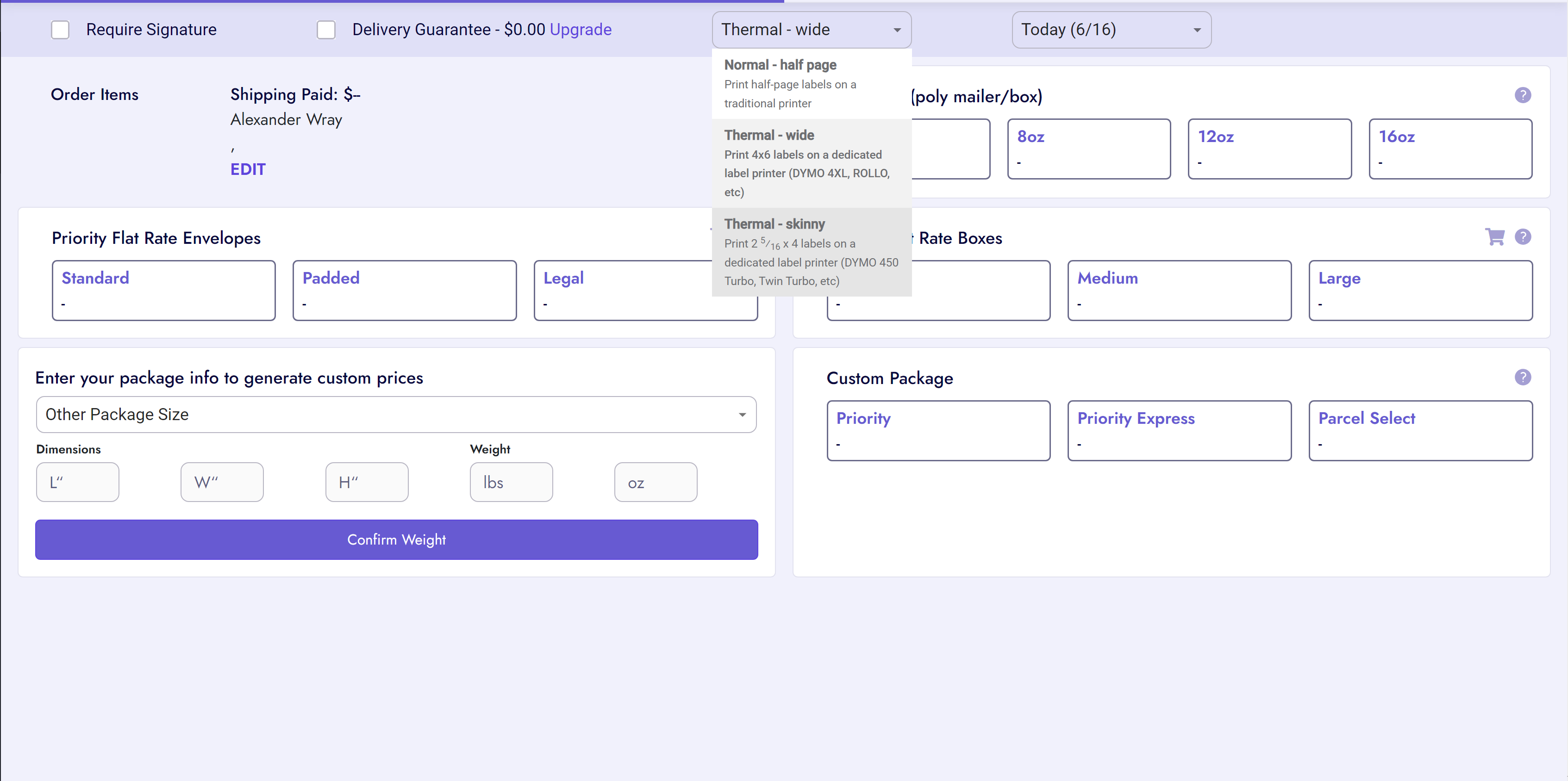
After purchasing the label, it will be formatted correctly to be printed with your label printer. Once you select the appropriate label option during the purchase process, our system will remember this preference and format all your labels accordingly.
Why is my label is printing the wrong direction?
If your label is not oriented properly when printed then you may have had the incorrect printer selected when purchasing the label. You will need to re-create the shipping label, and choose the correct printer option.
Why didn't my label print automatically?
The label will open in a new tab as a pdf file. If you have a pop up blocker on, this may prevent the tab from opening. To open the label again just click the three dot menu and select to 're-print shipping label'. Once you are on tab with the label you can then print the label using your computer's printer function.
Why does it say 'label printed' when I didn't print my label?
The system updates an order to the status of 'label printed' whenever it opens the new label, and not when you actually print the label. If you'd like to re-print the shipping label or change the status back to 'Label Purchased' just use the tertiary menu to select the correction option:
Why is my label really small when printed?
This is typically because of whatever settings you have for your printer. This can vary by operating system and specific printer brands. If your label is printing too small check out this FAQ.
